Social Media Marketing – How to Turbocharge your Startup’s Campaign?
How a start up can leverage a social media marketing campaign
 When
it comes to social media marketing, startups, especially those that are
operating on a limited budget, can use all the help they can get. A
well run social media campaign can help a new business drum up interest,
generate customers, and make sales.
When
it comes to social media marketing, startups, especially those that are
operating on a limited budget, can use all the help they can get. A
well run social media campaign can help a new business drum up interest,
generate customers, and make sales.Social media offers an avenue for startups to capture some space in the minds of their audiences and from there make their way to their wallets. Startups have an important advantage. They are run by people like you and me. Fundraising sites for startups work because people like new ideas, and if a good concept deserves encouragement, people don’t hold back. It’s like rooting for the underdog.
This is something that should be take advantage of. If your startup is based on a concept that will help society or maybe even take civilization forward, social profiles that engages your audience at a human level can deliver huge benefits.
On any social media platform, Twitter, Facebook, LinkedIn, or Tumblr, your profile should accurately reflect your startup’s philosophy. Here, you can also add relevant photos to position your brand, location, and website URL.
This done, you’re ready to build a following. Have a content marketing plan ready. But if you’re pressed for time, you can develop one on the go.
Share updates about your startup’s progress. Share relevant content from your industry. Keep an eye out for content that highlights the need and benefits of a service and product like the one you’re planning to debut.
Launch contests and conduct quizzes. These are great rapport-building and information-generating tools. Stoke interest and encourage sales by offering early bird prizes to those that register for the launch.
Build the nucleus of your social network by inviting your email contacts to connect on Facebook, Twitter, and LinkedIn. Instagram and Skype prompt you to invite your Facebook contacts. These contacts can then open the doors for you to reach out to many others. Many of your immediate contacts may be powerful influencers on social media and can effortlessly market your startup much more effectively that what paid ads may achieve.
Use the search features on social media to find out those that fit the profile you’re targeting. Connect with them. Each social media platform has its own unique features. Twitter leads the rest when it comes to real-time engagement and harnessing the communicative powers of the hashtag. Facebook has the most number of users, and Facebook pages are powerful communication mediums in their own right.
Let people know that you have a presence on social media. Direct them to your social media pages via icons on your website and email link signature. If you’re doing some offline promotions, use the opportunity to tell people about your social media pages. LinkedIn groups are forums for exchanging ideas and the members are subject matter experts and opinion influencers.
Remember, these are things to do before your business goes live. Such social media marketing can generate funds and buyers for you. Plan it well and execute it diligently. The benefits will keep accruing even after your business has taken off and settled nicely.



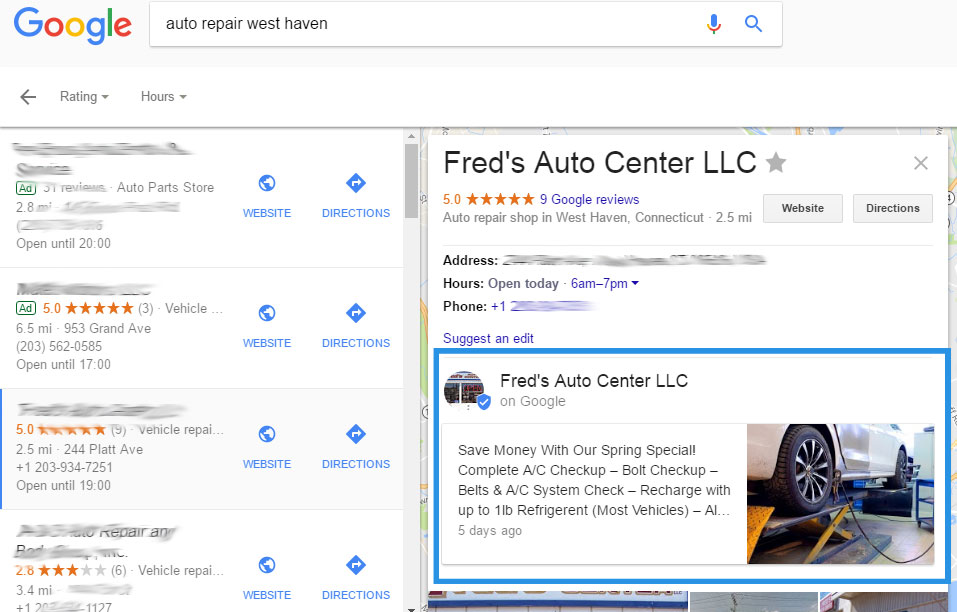 Your
post is shown with your business information when someone searches your
business name, and beneath your listing people select your business
from Google maps.
Your
post is shown with your business information when someone searches your
business name, and beneath your listing people select your business
from Google maps.