Where does a Google post appear?
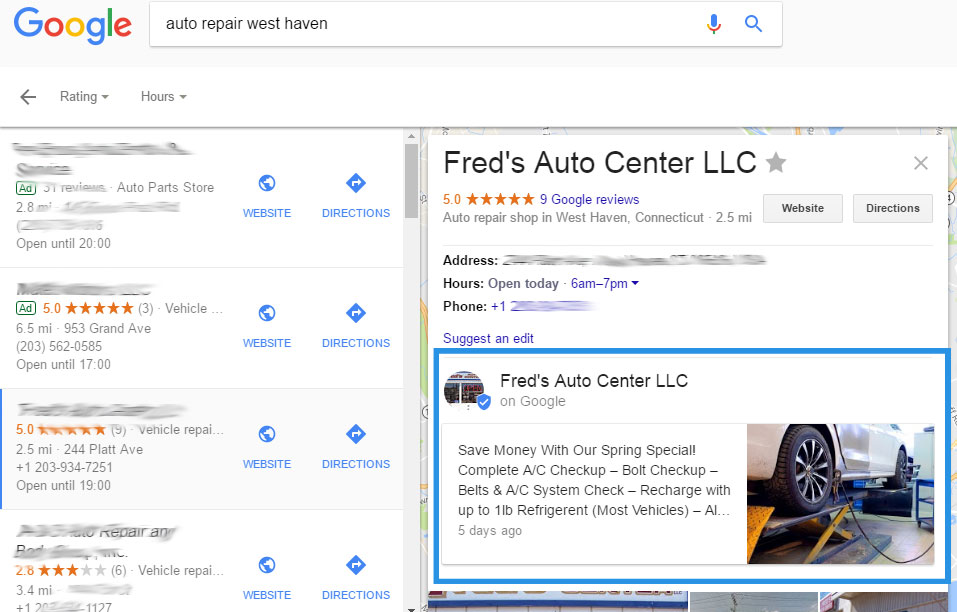 Your
post is shown with your business information when someone searches your
business name, and beneath your listing people select your business
from Google maps.
Your
post is shown with your business information when someone searches your
business name, and beneath your listing people select your business
from Google maps.Sure people are only going to see your post if they explicitly search or click on your business from a list of others, but having some sort of special offer, event or call to action can significantly increase the likelihood of closing a sale.
You are in control of your content!
Almost any business can benefit from using Google posts in one way or another. The best thing about it is that you are completely in control. Before Google posts came along, you were slightly limited as to what you could include on your Google my Business listing:- Phone number
- Address
- Some images
- Opening hours
- Not much more…
Engage with your customers direct from the search results
With Google posts, you can send a message to your customers, engage with them and bring across a little personality. It can be hard to achieve that with some basic information about your business.You can say or promote almost anything you want! Then direct them to a page or opt-in of your choosing (should you wish).
It is important to note that there is no option for people to comment on your posts.
How can I create a Google post?
If you are eligible you can create a Google post from within your Google My Business account.- Visit: http://www.google.com/business
- Select your business
- Select “posts” from the menu
Examples of Google posts
- Promote special offer
- Inform customers about special hours
- Introduce new product range
- Link customers to a specific product or service you want to promote
- Direct customers to your e-mail signup form.
- Tell people about an event
Share This Story!

No comments:
Post a Comment